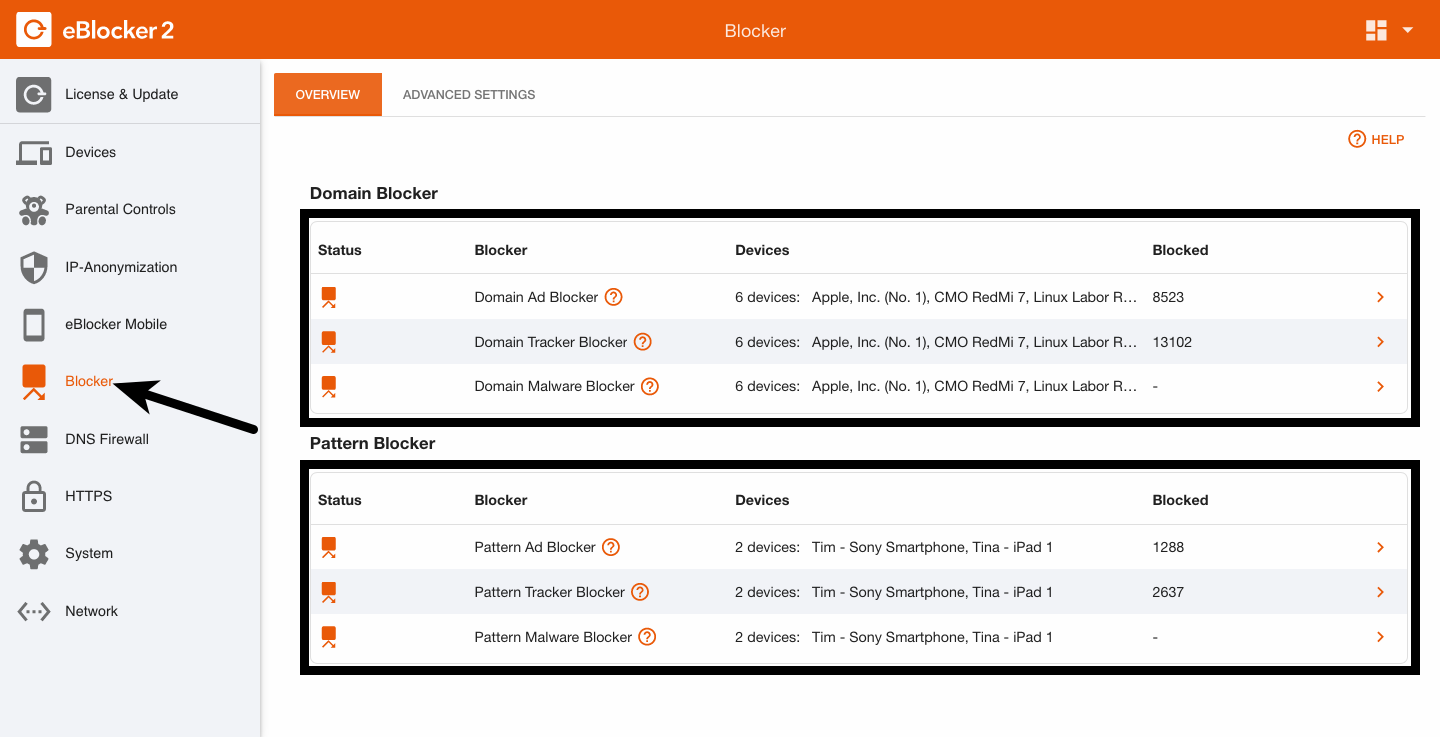
Note: This page has moved to https://eblocker.org/en/docs/how-do-i-store-a-block-list
Deutsch | English
To upload a block list, click on the Blocker menu in the eBlocker Settings.
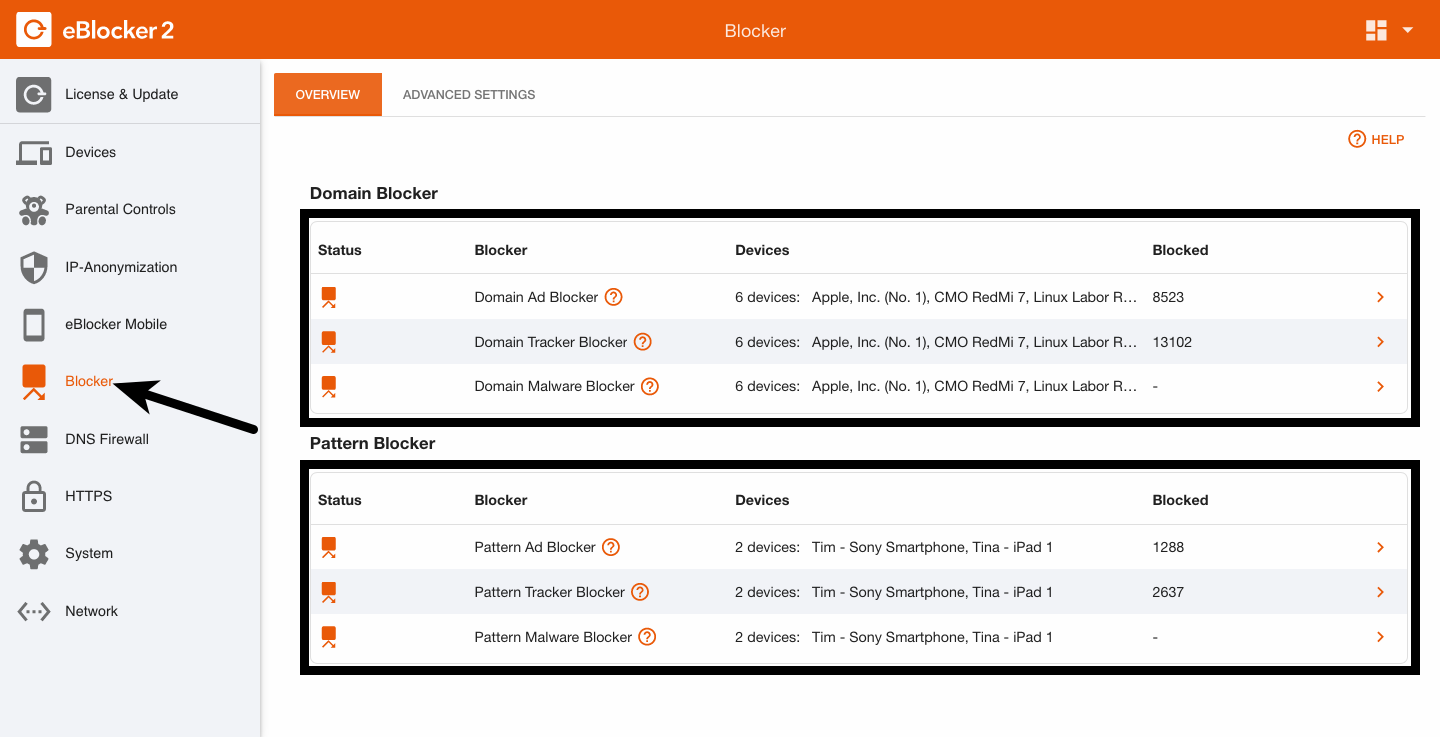
In the Domain or Pattern Blocker overview, click on one of the three points (Advertising, Tracker, Malware & Phishing).
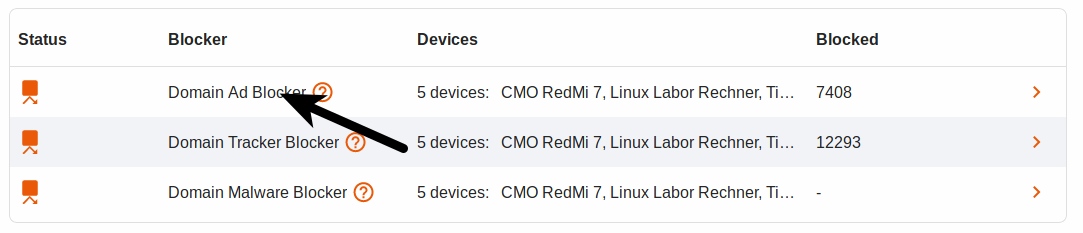
On the following page, please click the ADD button.
In the following dialog you can enter a name for the block list, select the format of the list, enter the URL (web address) of the list and activate the switch for "daily update" if necessary.
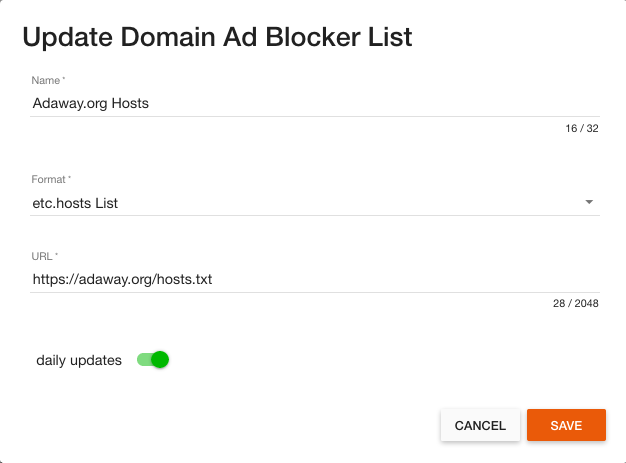
After clicking the SAVE button, the eBlocker will first download this list and then import it. Importing a list may take a few seconds, depending on the length of the list.
Important:
When uploading the lists, please note their function. Only if, for example, you upload domain advertising blocker lists to the Domain Advertising Blocker will the correct statistics be evaluated in the eBlocker afterwards. If you do not pay attention to this, the Tracker Blockers will be counted among the Domain Advertising Blockers.