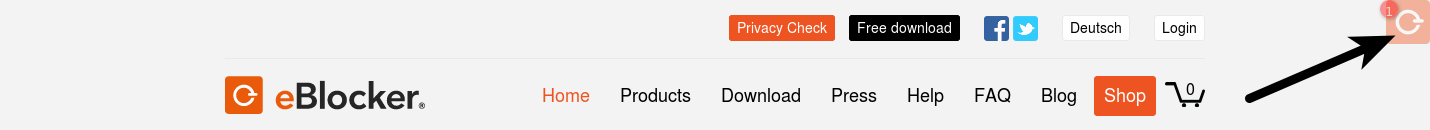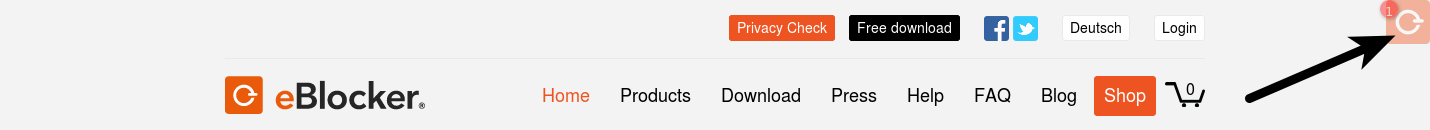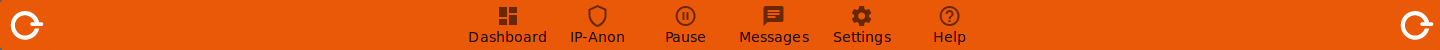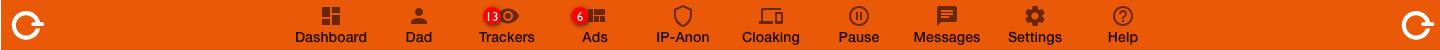Note: This page has moved to https://eblocker.org/en/docs/the-eblocker-controlbar
Deutsch | English
eBlocker Help > Knowledge Base > First steps
The eBlocker Controlbar
All eBlocker Controlbar functions can also be executed via the eBlocker Dashboard. The eBlocker Dashboard will replace the eBlocker Icon and the eBlocker Controlbar sooner or later. Already, the eBlocker Dashboard has more features than the eBlocker Controlbar.
You can access the eBlocker Dashboard in your browser by entering either eblocker.box, or the IP address of your eBlocker, followed by /dashboard (example: 192.168.10.210/dashboard).
To open the eBlocker Controlbar, click on the eBlocker icon.
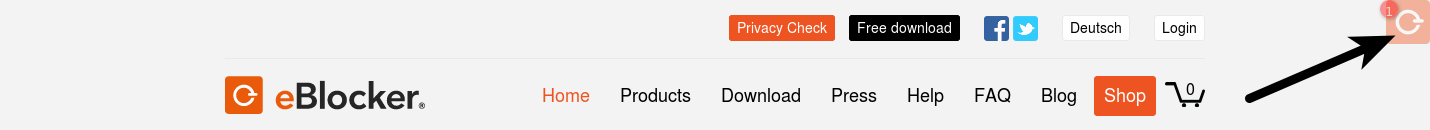
The control bar gives you quick access to important functions for the currently loaded page and the numerous eBlocker functions.
Depending on the eBlocker version, the eBlocker Control Bar contains different functions.
eBlocker Base
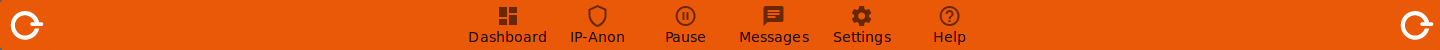
- Overview - Provides you with quick access to important eBlocker functions.
- IP-Anon - Access to the Tor network and VPN connections.
- Pause - Pauses the eBlocker and forwards you to the overview.
- Messages - Displayed when the eBlocker has a message for you.
- Settings - Forwards you to the eBlocker settings.
- Help - Forwards you to online help.
eBlocker Pro

- Overview - Provides you with quick access to important eBlocker functions.
- Trackers - Shows the number of trackers found and provides access to functions.
- Ads - Displays the number of ads found and provides access to functions.
- IP-Anon - Access to the Tor network and VPN connections.
- Cloaking - Provides you with the disguise of another device.
- Pause - Pauses the eBlocker and forwards you to the overview.
- Settings - Forwards you to the eBlocker settings.
- Help - Forwards you to online help.
eBlocker Family
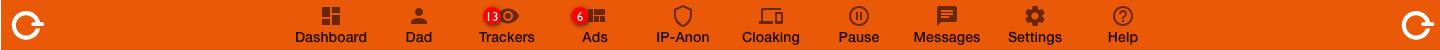
- Overview - Provides quick access to important eBlocker functions.
- User - Shows which user is active.
- Trackers - Shows the number of trackers found and provides access to functions.
- Ads - Displays the number of ads found and provides access to functions.
- IP-Anon - Access to the Tor network and VPN connections.
- Cloaking - Provides you with the disguise of another device.
- Pause - Pauses the eBlocker and forwards you to the overview (not when parental control is activated).
- Settings - Forwards you to the eBlocker settings (not when parental control is activated).
- Help - Forwards you to online help.
- Online Times - Displays the remaining online time (only when parental control is activated).