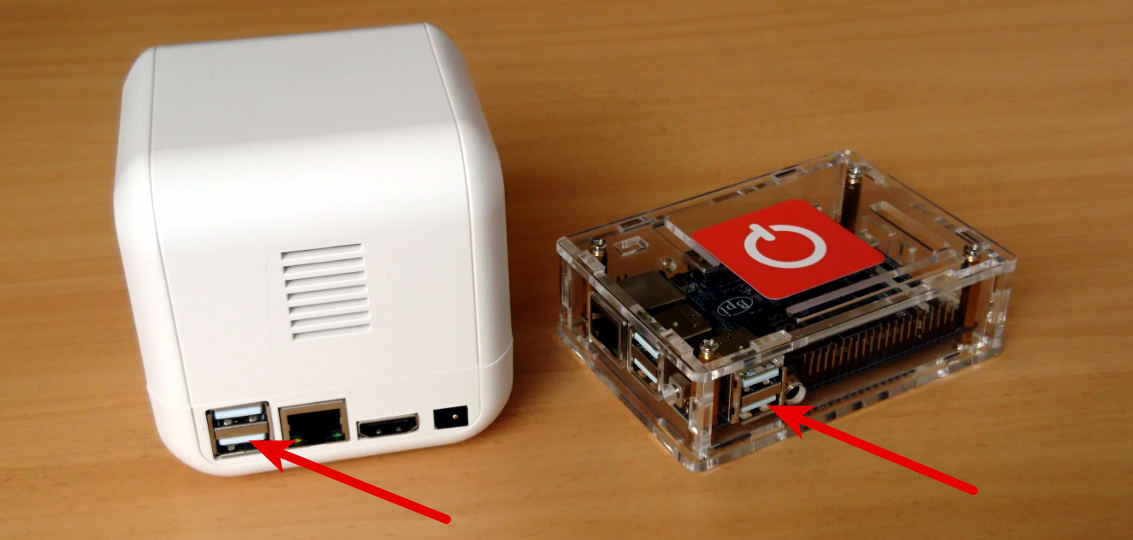
Note: This page has moved to https://eblocker.org/en/docs/reset-to-factory-settings
Deutsch | English
In very rare cases it may be necessary to reset your eBlocker to the factory settings.
Please note that you must transfer your license key after restoring the factory settings.
If you can access the eBlocker settings, please go to the eBlocker "Settings > System menu". There you will find the tab "Factory reset", with the corresponding button for resetting the factory settings. This function is available for eBlockerOS 1.14 and higher.
For older eBlockerOS versions, or in case you can no longer access the eBlocker settings, you need a USB stick (FAT16 or FAT32 formatted).
Please follow these steps:
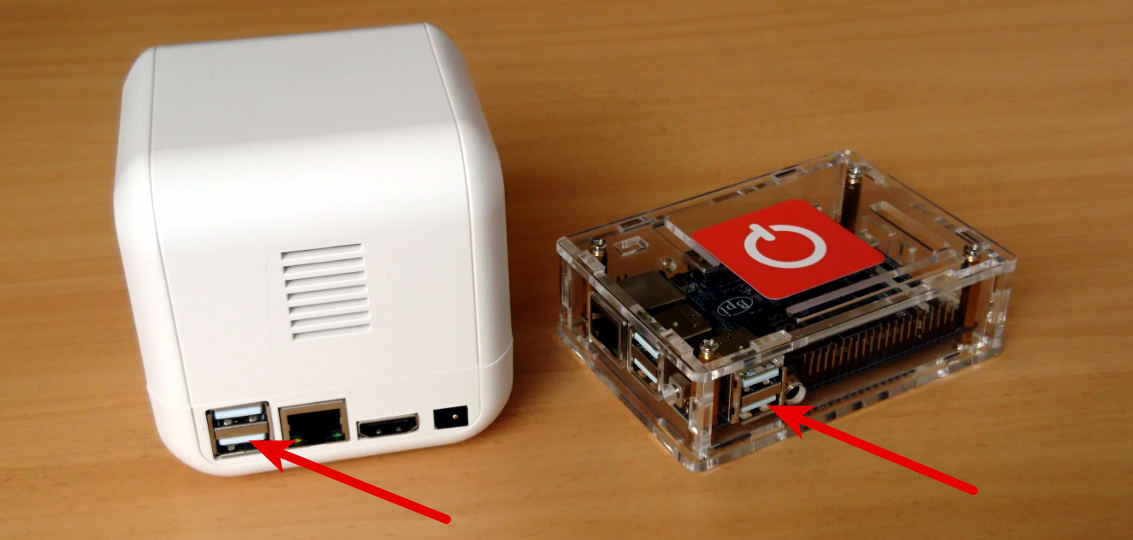
Attention: After restoring the factory settings, your activation is deleted.